Steps to Make attractive Text Design
Step 1
Go to file > new
Set:
Width to 800
Height to 600
Step 2
Set the background to black
Step 3
In white write some text with the font size 172 and the font “Fixedsys”
Step 4
Go to filter > noise > add noise
click OK to the message that comes up
Change the amount to 300%
check the uniform circle and the monochromatic
Then click OK
Step 5
Go to Filter > Pixelate > Mosaic
Then change the cell size to 10
then click OK
Step 6
Go to filter > stylize > glowing edges
Now change the edge width to 3
Edge brightness to 30
Smoothness to 5
Then click OK
Step 7
Go to layer >new > layer
Click OK
Step 8
Now go to the paint bucket tool and change the background to the colour of your choice
Step 9
Select the layer you just coloured
You should change the layer style to colour
Final
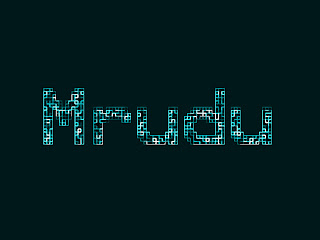



Created by : Mrudu malay Mohapatra
Posted by : Priti sudha Nayak

No comments:
Post a Comment
Your valuabe comments & compliments our destiny :